In every design project I’ve undertaken, insights about human needs have formed the foundation for our solutions.
Now, with ChatGPT, we all have access to an intelligent research assistant that can stimulate our thinking and handle much of the legwork. Notably, this research assistant is growing exponentially more intelligent with each release.
Here are four ways I’ve been using ChatGPT (and some other tools) to enhance your research:
1. Grasping the big picture of a theme
When researching an unfamiliar topic, it's helpful first to develop a broad understanding of the subject. ChatGPT excels at this.
Prompt ChatGPT with “Give me an overview of [theme]. Keep things on a high level.” Then follow up with more specific questions. This method is far superior to using Google for learning about a theme. I wrote a more in-depth piece on learning with ChatGPT, which you can find here.
For designers entering new domains—whether designing for healthcare, fintech, or logistics—this rapid contextual understanding helps you speak credibly with stakeholders and identify which aspects of the problem space deserve deeper investigation.
ChatGPT can also recommend literature and other sources like YouTube channels to familiarize yourself with a topic. It can even find the latest scientific findings, but be cautious, as ChatGPT may occasionally provide links to non-existent research findings.
For a more scientific foundation, tools like Consensus can help you understand the scientific consensus on a given topic and connect you to relevant studies more accurately than ChatGPT.
Keep your conversation with ChatGPT in one thread to retain the context as you move on to the following stages.
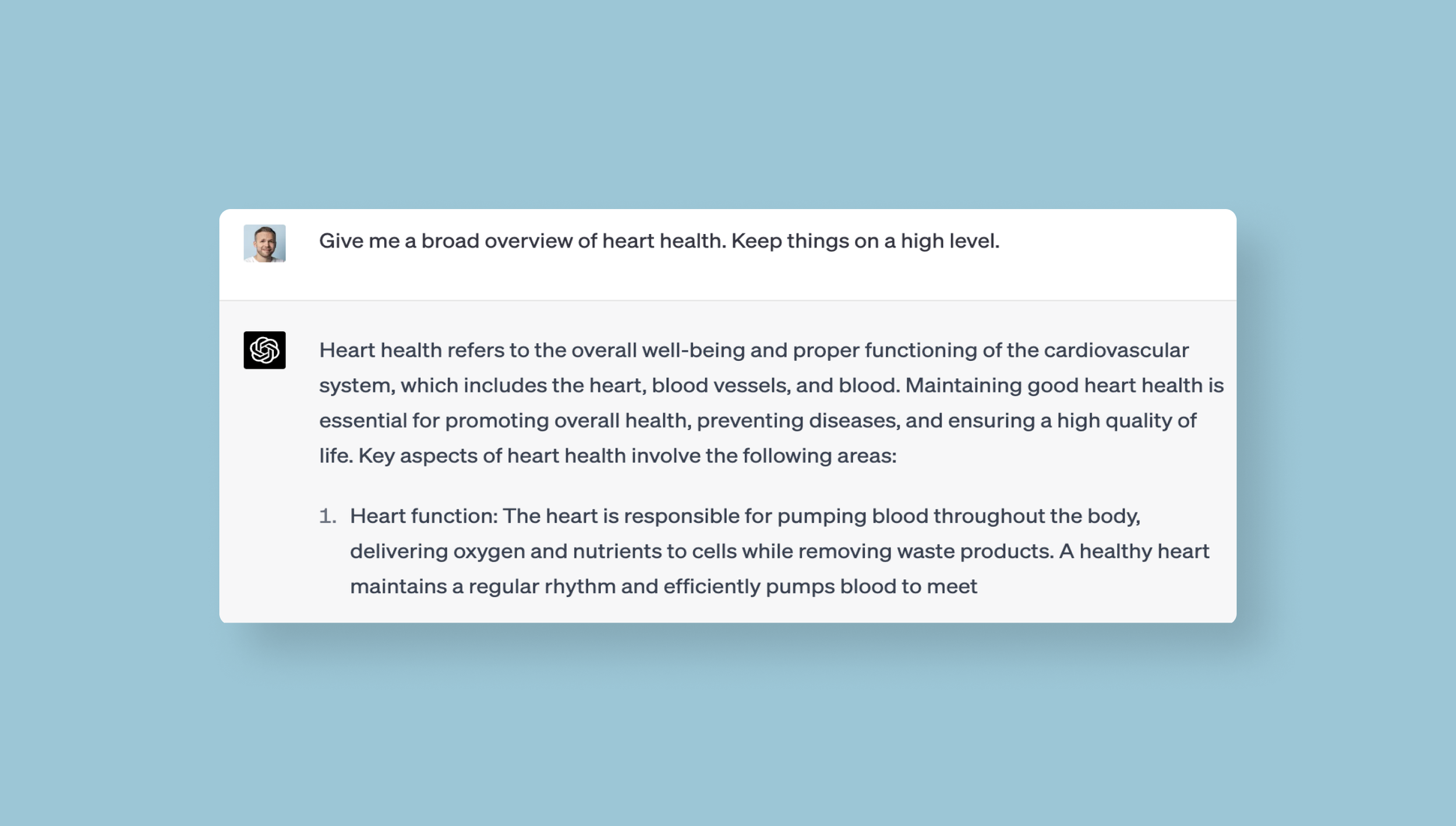
2. Formulating research questions with ChatGPT
The quality of your research often depends on the thoughtfulness of your questions.
While you should lead this process, tools like ChatGPT can act as valuable assistants.
Start the conversation with a simple prompt like “I’m conducting user research related to heart health. You are an expert on user research. Can you help me figure out what to ask?”
Service designers mapping complex journeys across multiple touchpoints can use AI to identify overlooked questions about transitions between channels, handoffs between service providers, or moments where users might drop off entirely.
To maximize ChatGPT's usefulness in this context, I recommend:
- beginning your prompt with a broader context of the theme
- engaging in an ongoing conversation with ChatGPT, providing feedback, and guiding it in different directions
- prompting it to be an “expert on user research” for more nuanced answers
- using ChatGPT to draft both interview and survey questions
- treating ChatGPT's input as a first draft for inspiration, iterating with your own ideas
- seeking feedback from ChatGPT on your interview outline to identify potential gaps
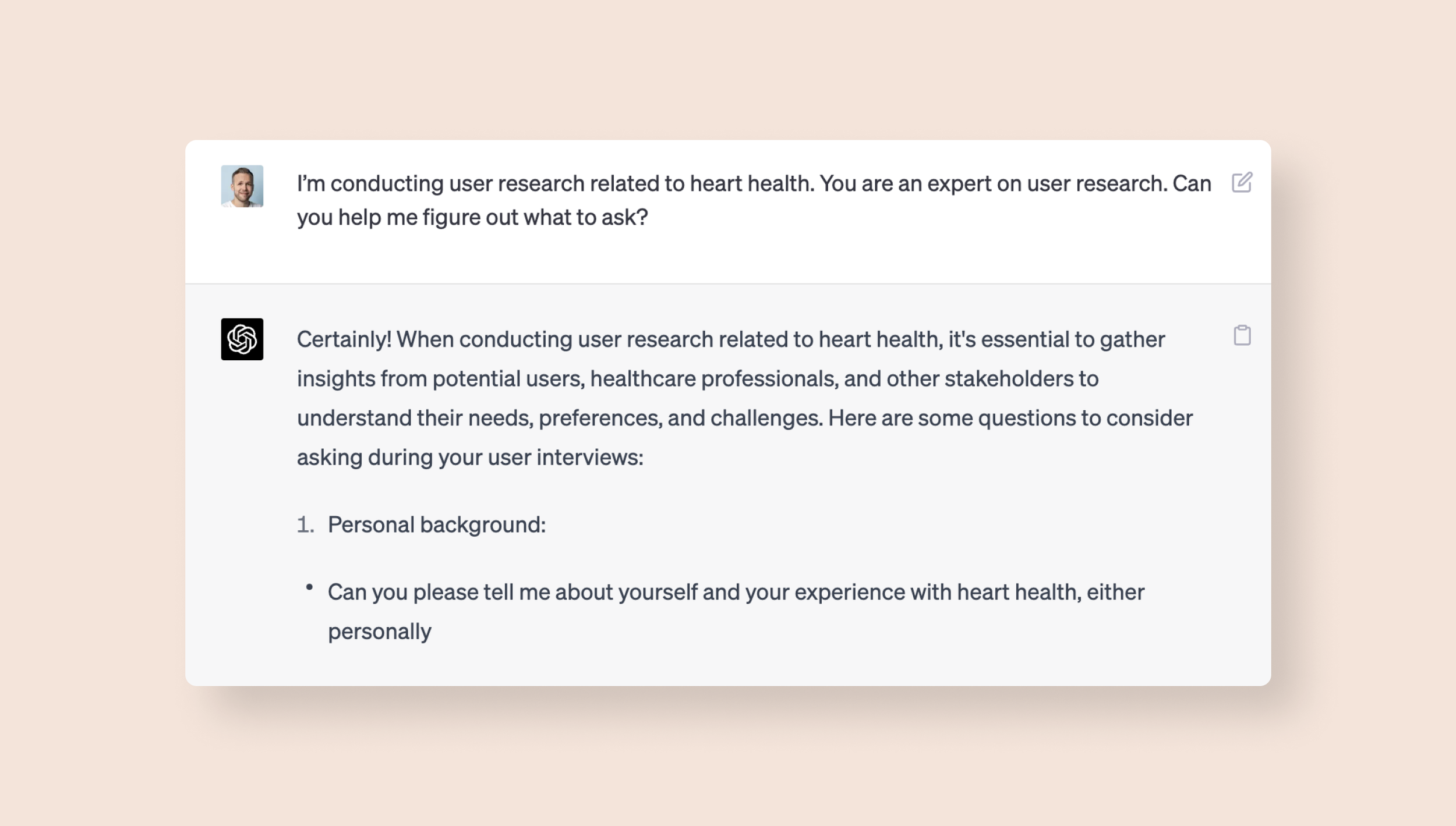
3. Conducting a mock interview with ChatGPT
A creative way to use ChatGPT for research is by conducting mock interviews.
Ask ChatGPT to “act as an interview participant. I will interview you for a user research project related to heart health. You are a 60-year old woman from Chicago with a history of heart issues. Answer my questions one at a time. The first question is...”
UX designers can practice their interviewing technique without the pressure of a real session, testing whether questions feel leading, checking if the flow feels natural, and identifying where follow-up probes might be needed.
While this doesn't replace interviewing real people, it can:
- uncover common themes and challenges based on ChatGPT's learning data
- provide a trial run to assess the interview flow and identify areas for improvement
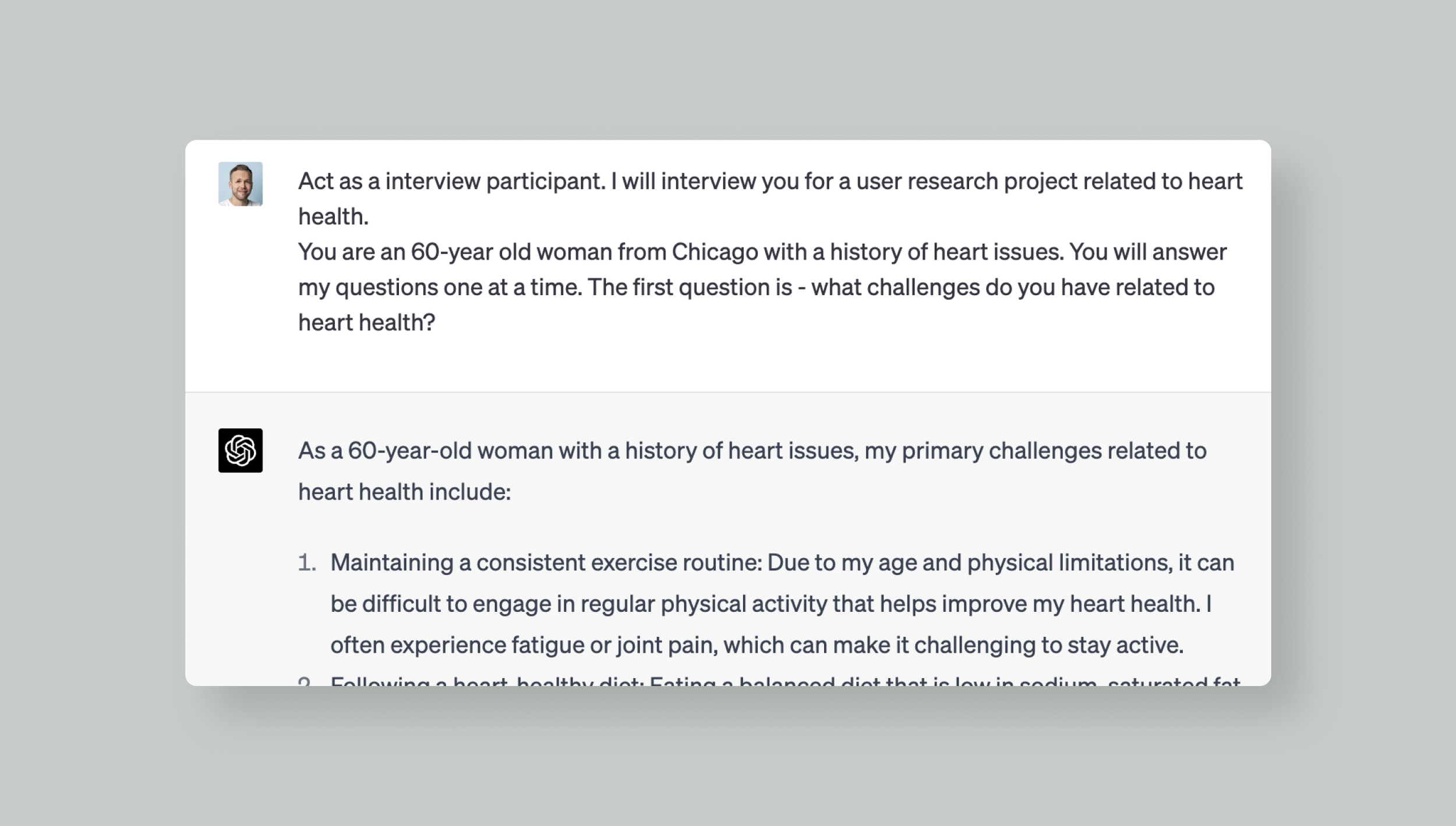
4. Analyzing research data with generative AI
Traditionally, we've relied on our own abilities to synthesize findings from user interviews and surveys.
Now, AI can supplement our pattern-matching capabilities. Designers who've conducted a dozen user interviews can use AI to quickly surface recurring pain points, compare how different user segments describe the same problem, or identify outlier responses that might reveal edge cases worth exploring further.
Examples of using ChatGPT to analyze research data include:
- summarizing critical findings from raw notes or voice-to-text transcripts of interviews
- analyzing open-ended responses from surveys
- examining messages from public sources like Reddit or Twitter to understand how people discuss a specific theme
Conclusion and the way forward
The more I experiment with ChatGPT, the more I see our "relationship" as a deeply collaborative one throughout knowledge-based tasks.
This holds true for research as well. It's helpful to have a ChatGPT window open to bounce ideas off, analyze data, and discover patterns you might have missed throughout the various stages of research. For designers working in agile environments with tight sprint cycles, AI can compress research timelines without sacrificing rigor—allowing you to move from insight to ideation faster while still grounding decisions in user needs.
It's crucial to consider research participant privacy and confidentiality. Naturally, don't upload any personally identifiable information to ChatGPT or any other tools.
In the coming months and years, the multi-modality of AI tools will continue to advance. This means that within one tool, or a combination of many, we'll be able to analyze and produce text, images, video, and sound. The implications of this progress for user research are undoubtedly transformative.


