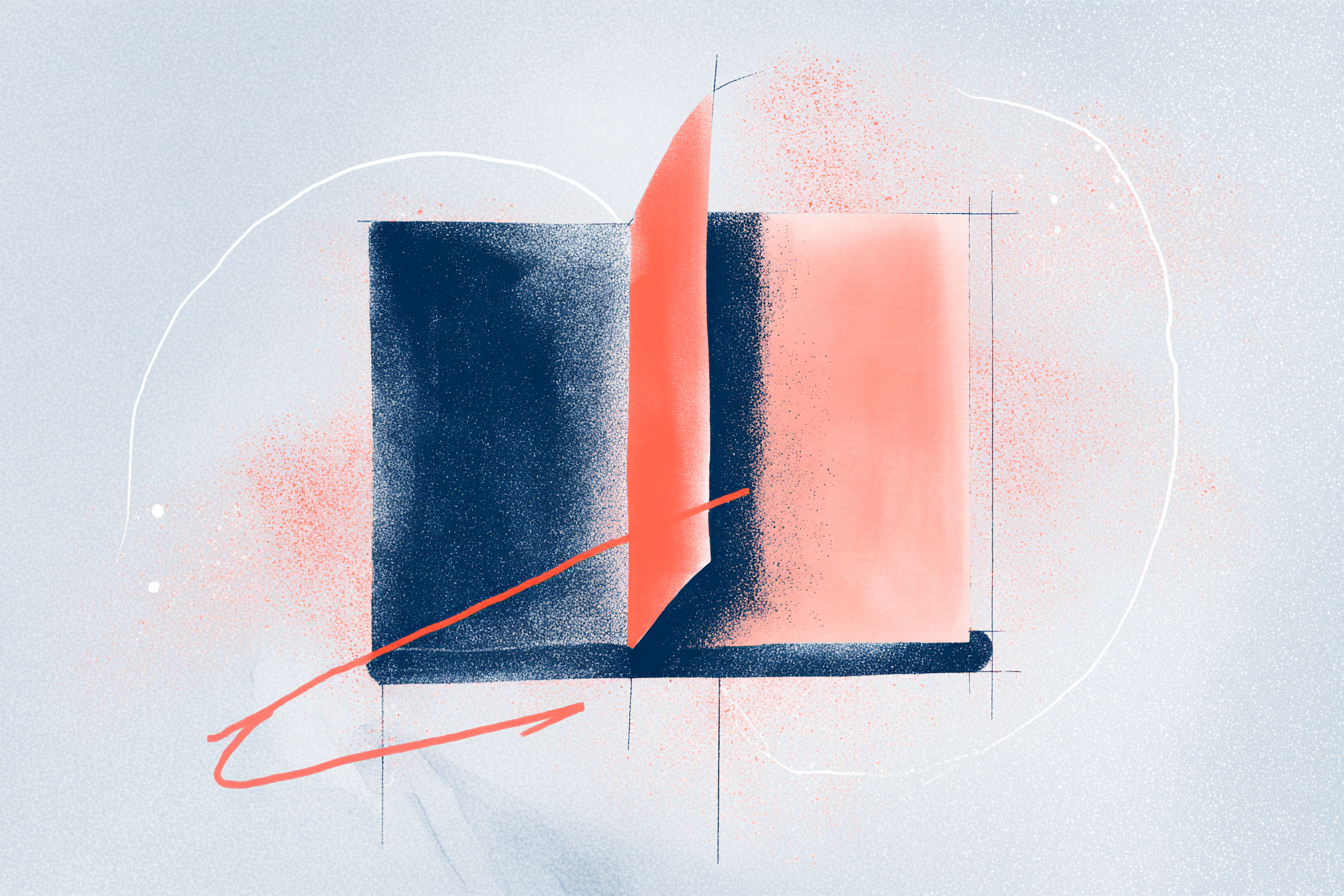Want to learn something new? Maybe you want to dive into Machine Learning or pick up the foundations of Japanese history.
One of the most potent ways of learning is to have access to a personal expert mentor.
With ChatGPT and similar tools, we all have 24/7 access to an astonishingly capable and infinitely patient guide on any topic.
Here's how to supercharge your learning with generative AI.
1. Assess your skill gaps with ChatGPT
"Assess my current skills and knowledge in AI and identify areas where I need improvement" was my initial prompt to ChatGPT.
Within seconds, the chatbot had created a quiz testing my knowledge of 10 foundational questions about AI. The chatbot asked me to answer in open form in any length I chose.
Based on my answers, ChatGPT gave me an overview of my knowledge of AI and some of my gaps. It didn't give me just a binary "wrong" or "right" evaluation, but a few sentence qualitative evaluation like "you have a sound understanding of X, but some gaps in your knowledge of X".
With a simple prompt like the one above, you can start building your learning path on a topic personalized to your current level of knowledge. You can do this for any skill or theme, whether technical or more meta-level, like communication.
Designers can use this to assess their understanding of accessibility standards, information architecture principles, or emerging interaction patterns—identifying exactly which WCAG guidelines they're fuzzy on or which aspects of service blueprinting need strengthening.
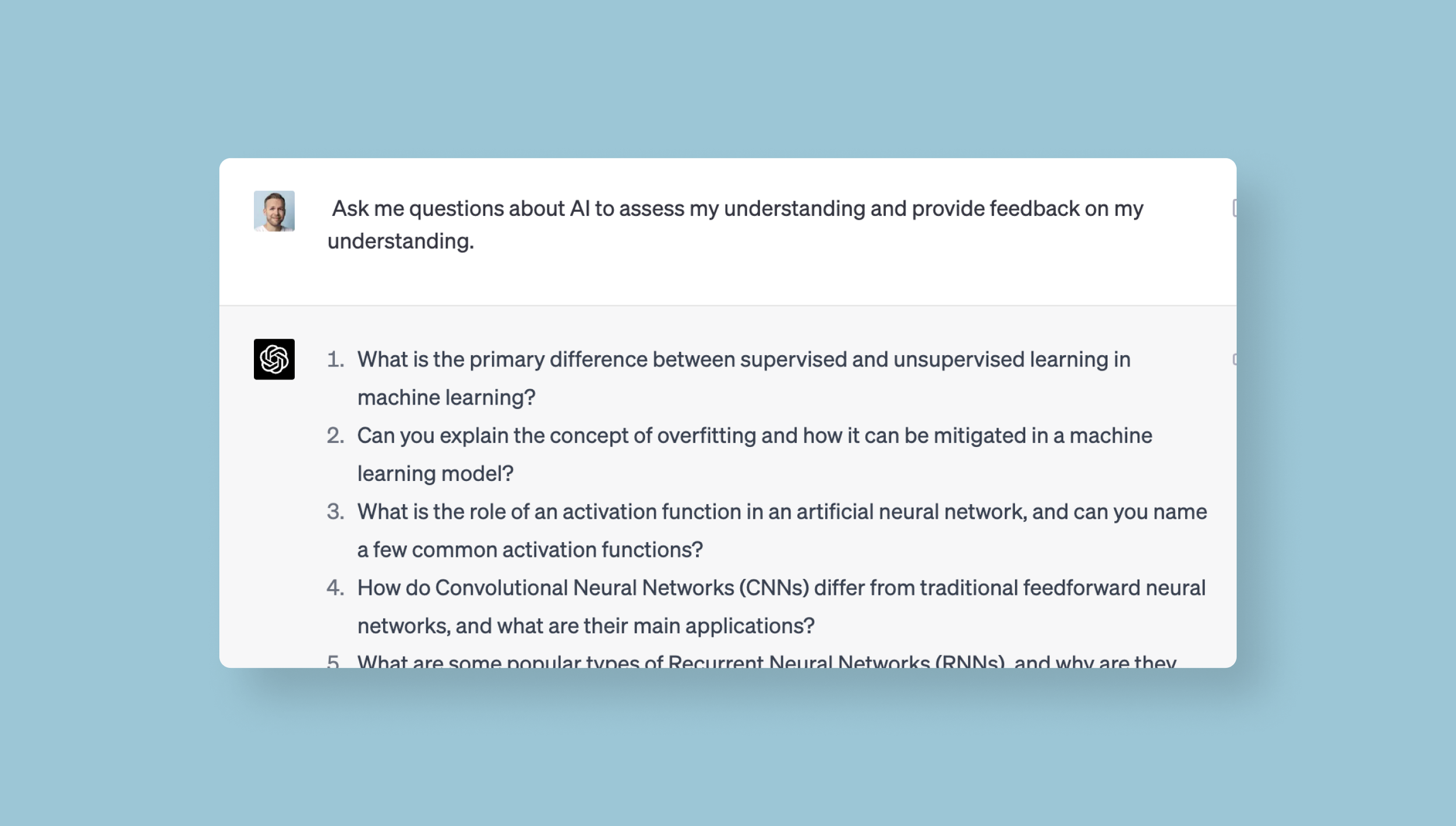
2. Develop a personal learning plan
As a follow-up question, I asked the system to "give me ten easy-to-understand Youtube videos on the topics I didn't understand" to explain the concepts I had limited knowledge of.
Instantly, I had a curated recommendation of material to fill the gaps in my knowledge of the topic I was keen on diving deeper into.
Naturally, you can substitute Youtube videos with podcasts or books or let ChatGPT decide the format of the learning material. Just be mindful that ChatGPT is limited to materials before 2021 (unless you're using a version hooked to the internet like Bing). Also, ChatGPT can hallucinate quite a bit with links and makes them up occasionally.
You can also ask ChatGPT to "give me a 30-day learning plan for the topics I didn't know yet" to achieve a bigger learning goal. The system will usually give you a solid plan for mastering the topic in any length of time you give it. The chatbot might also remind you that learning everything about a topic like AI in 30 days might be unfeasible.
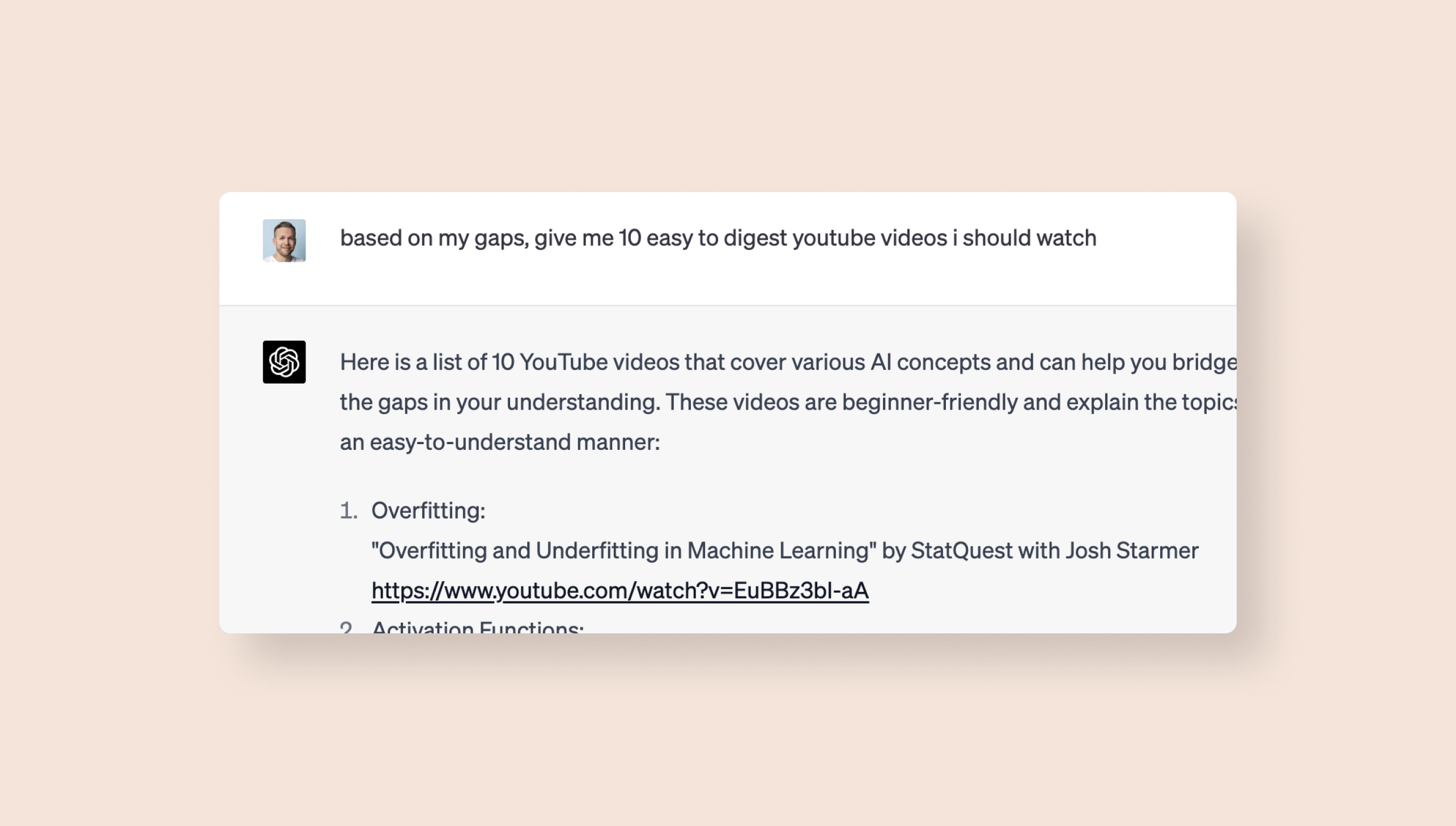
3. Ping your mentor
Once deep in your learning journey, you can ask ChatGPT to explain topics you're stuck on. You could ask it, for example, "I'm having trouble understanding topic X; can you explain it in simple terms."
ChatGPT is also great for quick mentoring on any sticky situations in your life. It could mentor you before, for example, an essential and tricky conversation. Try asking "I'm having a difficult conversation about my salary today. Can you give me pointers to prepare?". You could even prepare for it by asking ChatGPT to do a mock version of the discussion.
UX designers can seek instant clarity on confusing concepts—like "explain the difference between progressive disclosure and lazy loading in simple terms" or "help me understand when to use modal dialogs versus inline editing"—without waiting for a senior designer's office hours.
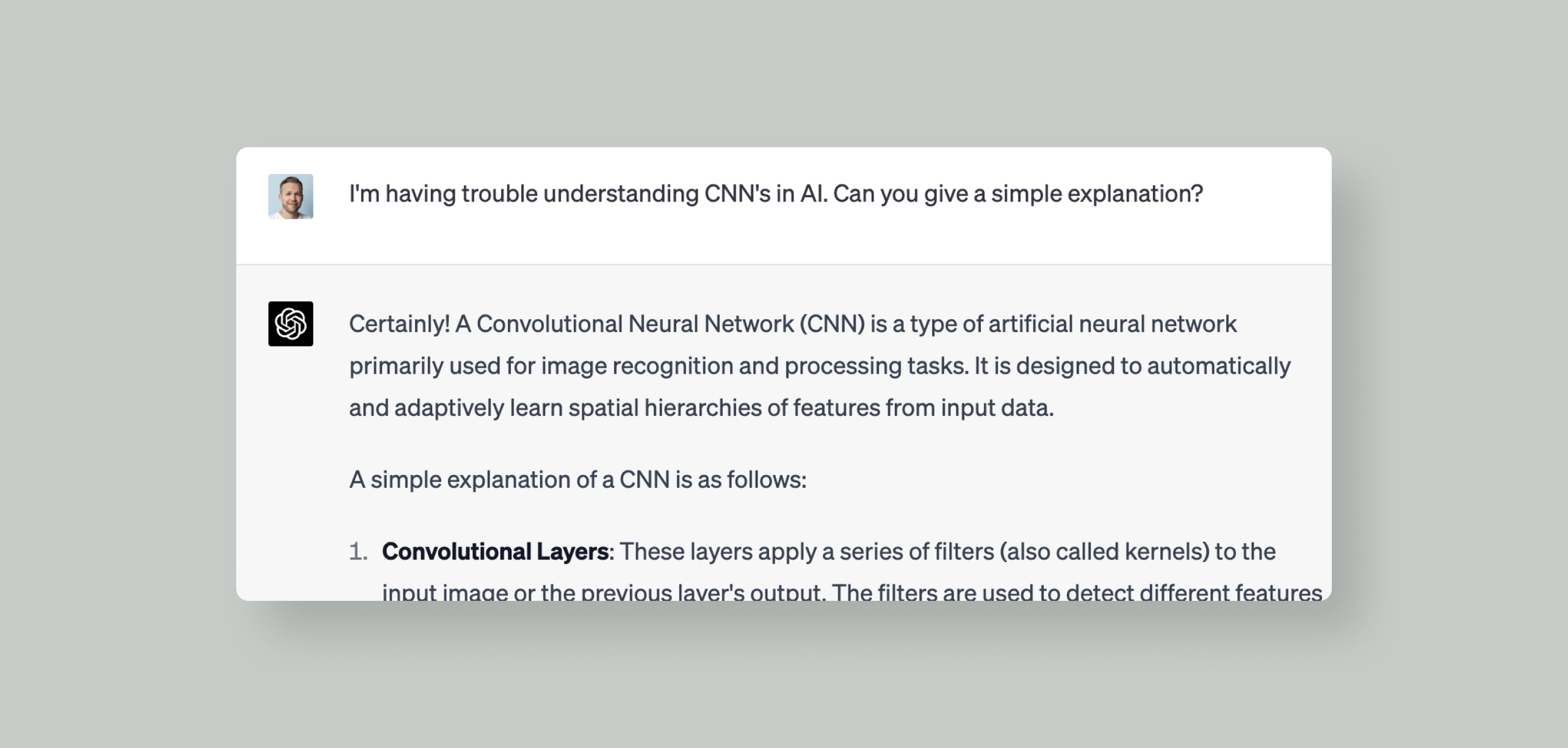
4. Get feedback on your learning journey
You can get feedback from ChatGPT along the way if you have a longer-term learning goal. Ask it to again "assess my understanding of topic X and identify areas to improve". Feedback in this form lets you know how much you've learned, practice active recollection (which is a big part of learning), and where the skills in your knowledge still might be.
Learning and getting positive feedback is also a dopamine boost that can keep you going.
Designers learning a new skill like motion design or design systems architecture can periodically test their understanding by explaining concepts back to ChatGPT and receiving feedback on accuracy and completeness—turning the AI into a patient practice partner for solidifying knowledge.

Will AI replace human mentors?
Learning with AI feels like you've put your brain on a rocket ship. So is it game over for human mentors?
I doubt it, not at least in the foreseeable future. Right now, it can substitute, not for human mentors, but the 99% of cases where getting a human mentor is not feasible or practical. It's a substitute for hours of Googling or finding the right Youtube video.
Human mentoring also has a massive component of emotional support, accountability, and expert insight that no AI can replace (yet). The best human mentors will likely collaborate with AI to create amplified versions of themselves and help their mentees reach even higher levels.